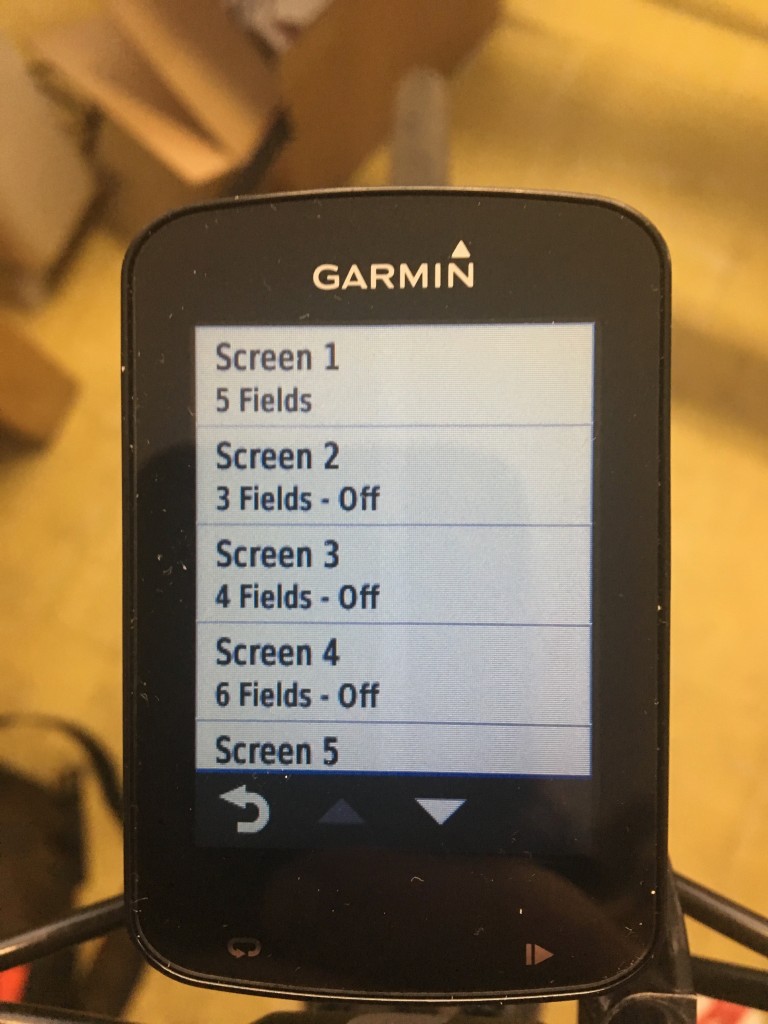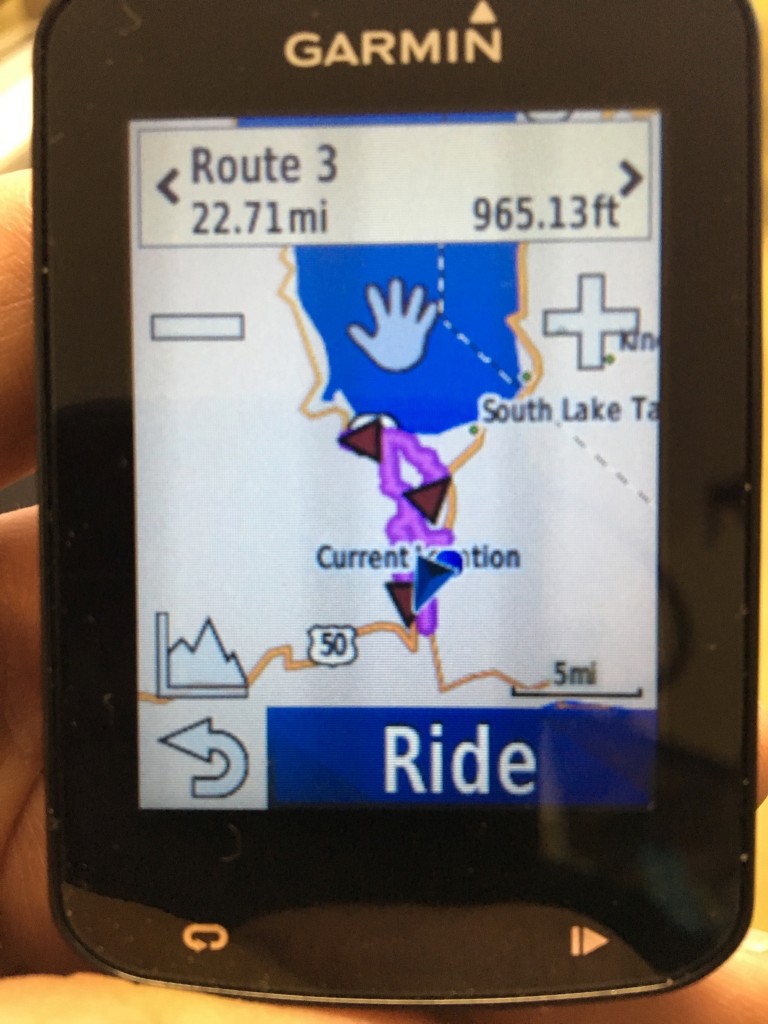Garmin Edge 820 Review
Our Verdict
Our Analysis and Test Results
Garmin is the elephant in the room when it comes to cycling computers. If you head out on a group ride, don't be surprised to see more Garmin computers than anything else on people's handlebars. Their massive share of the market has kept them in the driver's seat when it comes to third-party integration features such as Strava. New Strava features are often introduced first for Garmin computers. In addition, their ANT+ wireless protocol has until recently dominated the sensor accessory market.
The Edge 820 is the genesis of years of market domination, and is their best cycling computer to date. Other than an expandable memory card slot it can basically do everything that the Edge 1030 can do and it comes in a small compact package that will please the racing crowd. The Edge 820 features an awesome touchscreen, with a new screen layout that optimizes the tap and swipe functionality. Internal memory, detailed base maps, and features such as Incident Detection and Group Track separate the 820 from the competition.
Performance Comparison
Ease of Use
The Edge 820 is one of our highest scoring products in this metric. The interface is a combination of buttons and a touchscreen. It has only three buttons and they have dedicated functions of power, lap, and start. All other functions are accessed using the touchscreen. How good is the touchscreen? Really good. The move to a capacitive design rather than the resistive screens of previous Garmin models has greatly increased tracking accuracy and overall feel. The screen has the same feel as most smartphones, so it does not take long to get acclimated for most users.
As one of only a couple cycling computers with a touchscreen in our review, the Edge 820 has a distinct advantage. In addition, the single function buttons prevent unwanted results, as compared to the multi-function button design of the Lezyne Super GPS Enhanced. The positioning of the lap and start buttons is another reason why the 820 scores so highly. The buttons are on the lower portion of the computer housing making them easy to reach during intervals, they are also very easy to feel with gloves on.
When it comes to screen navigation, the Edge 820 only has competition from the Edge 1030 which shares a similar design and layout. The touchscreen allows for fast navigation without the need to use multiple buttons for scrolling and selecting options. The home screen shows activity profiles at the top with navigation and training tabs at the bottom. Indoor, train, and race are the default activity profiles, but you can create a profile with any name you choose. The data screens within each profile are customizable with five available screens and up to 10 fields per screen, it is possible to have 50 different data metrics per activity profile.
Navigating between all of the menu options is easy with the touchscreen, but with a massive amount of features and customizable settings, it can take a while to find your way around the device. An instruction manual is available on the Garmin Website, and spending some time familiarizing yourself with all of the functions is recommended. Battery life, smartphone connection status, and sensor status are all shown on the top of the home screen with icons. The 820 does not show smartphone battery life, a feature found on all of the Lezyne models we tested. The screen layout is different than what is found on the Garmin Edge 520, and is geared toward touchscreen compatibility. Garmin users will find a common theme between the two devices that is centered around the activity profile concept.
Data transfer and smartphone integration are solid with the Edge 820. The 820 is one of only a few computers we tested that has options for Bluetooth data transfer via the Garmin Connect application and WiFi downloads. It shares WiFi capability with the Edge 1030 and the Wahoo Fitness ELEMNT Bolt. The Garmin Edge 520 Plus and Lezyne models are dependent on smartphone connection for wireless data transfers. While we did not use the WiFi all that much it is a fast and convenient alternative to Bluetooth downloads via a smartphone.
The 15-hour battery life of the Edge 820 is not all that impressive compared to the 24-hour lifespan of the Lezyne Super GPS Enhanced or the 48-hour run time of the Mega XL. However, we are not comparing apples to apples here because there is a lot more going on internally in the Edge 820. Mapping probably cuts into the overall battery lifespan, and if you enable the Battery Save mode on the Edge 820 it is possible to extend the 15-hour time frame.
Garmin claims a 50 percent increase using the Battery Save feature, but when in that mode the screen is blank, so essentially all the computer is doing is tracking and recording data. In actual use, we were able to increase life to around 20 hours, by using the Battery Save mode intermittently when we were not in need of mapping functions or power output numbers. The Lezyne Super GPS and Mega XL still have the edge when it comes to battery life, but the Edge 820 does outperform the Edge 520 Plus when using Battery Save mode.
Se-tup
Physical Attachment
The Edge 820 comes equipped with quarter turn mounts that can be attached to the stem or handlebars, using the included rubber bands. Like the other Garmin models in this review, it comes with both the standard mounts that are attached directly to the handlebar using rubber bands as well as the out-front mount that extends the device in front of the handlebar.
The quarter turn mounts are similar to the X-Lock mounts that come with the Lezyne Super GPS. The Garmin mounts are a bit easier to use, in terms of removing and attaching the computer. The Garmin mounts are also a bit more low profile, meaning the computer does not stick up off the handlebars as far. Generally speaking, we prefer an out front mount for road cycling because it puts the computer in a better position for viewing and makes accessing the lap button easier. The Lezyne computers only come with standard X-lock mounts while all of the Garmin models and the Wahoo Fitness ELEMNT Bolt come with both standard mounts and out-front options.
Programming
Initial programming is a bit labor intensive with the Edge 820, especially if you customize each of the activity profiles with custom page layouts. If you do not already have the Garmin Connect application you will want to download it and go through the pairing process so that the 820 will recognize your phone during future startups. Unfortunately, none of the unit programming can be done via the Connect application, but this is also true of the Edge 1030 and Edge 520 Plus. Lezyne has the easiest programming of the bunch and virtually everything can be done on the Ally V2 App so that you don't have to do it on the unit itself. Wahoo's ELEMNT App is also more intuitive to use and aids in the setup of their devices.
Some of your personal info will transfer over if you are coming off of another Garmin device and were using Connect, but it is limited to age, weight, heart rate zones, and power zones. The records feature that alerts you of new best power and distance records will not transfer over from another device. So you will be setting lots of new records on your first few rides. Pairing sensors is relatively painless and requires that you select them from the available list. Only ANT+ sensors can be used. Once paired the 820 will recognize the sensors when they are active and in range.
Features
The Edge 820 is one of the most feature-loaded computers we've ever tested. It's among the highest scoring products in this category, best only by the Edge 1030. The Edge 520 Plus has also joined the party now that it has the same mapping functions, and features such as Incident Detection and Group Track with its recent update. Below we break down all of the features of the 820 and discuss how they compare to similar features of the competition.
Basics
This bike computer uses GPS data or a separate sensor to record speed and distance covered. It combines the GPS data with a barometer to estimate elevation gains and losses. It can also calculate the temperature, and pair with ANT+ sensors to track your heart rate, cadence, and power using a power meter.
GPS and MappingThe Edge 820 has 16G of internal memory and comes complete with detailed maps. The updated 520 Plus now comes with the same preloaded maps and navigation features, although it doesn't have the POI(points of interest) that come with the 820 or the 1030. The Lezyne models don't come with preloaded maps, although the Mega XL allows you to import detailed maps and has robust navigation features, even offline.
This model also has several navigation functions found only a few other models. If you want directions to a specific location, the address can be put in and the 820 will calculate a route for you. The Lezyne Super GPS can also calculate a route based on an address, but it must be done through the Ally application on a Smartphone. The Edge 820 mapping and navigation functions are not dependent on a cellular connection. It can also create a loop for you to ride based on rider selected parameters such as distance, and you can avoid highways or dirt roads by selecting those options. You can also create and import a route from Garmin Connect, or from Strava. The Edge 1030 has all of these navigation features and even a few more.
The 820 will give directions on the screen such as "left on first street in 300ft" and you can also see a summary of all of the directions. In addition, the 820 can send audio prompts to your phone that will give the directions to you in clear text over headphones connected to your phone. During navigation, it will show your current position on the map. If you make a wrong turn, this device will automatically recalculate your route. This feature unique, helpful, and similar to using Google Maps on a smartphone. The mapping and navigation options on the Edge 820 are suited to a wide range of cyclists, from commuters to recreational riders. We used the mapping features on mountain bike rides and were surprised to find that some of our local trails popped up on the map. With the most recent firmware update, The Edge 820 will also have the option of downloading the Trailforks app through the Connect IQ app for even more detailed mountain trail maps.
Smartphone Integration, Live Track, Strava Segments, Incident Detection
This model leverages smartphone integration to expand upon its functions and features. The 820 will display call, text, and email notifications on the screen when paired with a smartphone. All of the GPS enabled computers we tested have this feature. The Edge 820 also has a Live Tracking feature that sends an email to friends or family with a link that takes them to a unique web page where they can view your activity status, including any data metrics from sensors you are using such as heart rate and power. It also has a Group Track feature that allows you to see your riding buddies on the map who are also using Live Track. This feature is also available on the Edge 1030 and the Edge 520 Plus, in addition to rider to rider messaging for everyone using the Group Track feature.
Incident detection is another feature found only on the Garmin models in this review. It allows the Garmin Connect application to send a message to your pre-set emergency contacts in the event of a crash. It uses accelerometer data and GPS data to detect an incident; Garmin specifies that the feature is to be used for road cycling only. We tested the incident detection feature on a mountain bike ride and it sent multiple text alerts to our emergency contacts, and we never crashed. On road rides, we had no false activations.
It is important to note that the feature is dependent upon having a cell phone connection in order to send out the alert. It is also important to note that Garmin does not contact emergency services on your behalf. When an incident is detected, the device gives you a 30-second countdown to abort the message. This is a cool feature but should be used with caution. It is not foolproof, and the need for a cell connection for it to work will limit it's usefulness to many riders.
Strava Segments are available on the Edge 820 and all of the GPS enabled cycling computers for that matter. They essentially work the same way on all of the devices. When a selected Strava segment is reached, a screen notification pops up and info including your current pace versus PR pace is displayed. We like live segments for motivation, and they can serve to spice up a boring solo ride. The main difference between Strava segments on Garmin devices versus Lezyne is the way they are loaded. The Strava segments on a Garmin device consist of starred segments and a selection of segments that Strava thinks you will like. With Lezyne, only starred segments are included. We like it better because it lets you choose which segments you keep.
ANT+
One of the only downsides to the Edge 820 is that it is only compatible with ANT+ sensors. The Lezyne models and the Wahoo Fitness ELEMNT Bolt all have both ANT+ and Bluetooth Smart sensor compatibility. We would like to see Garmin offer dual sensor compatibility in the future, so far only the Edge 1030 is compatible with both types.
Performance MetricsThis award winner provides some advanced performance metric data. Just like the Edge 1030, the 820 works with FirstBeat for training load and recovery metrics.
VO2 Max: Without getting too deep into the weeds of athletic performance science, VO2 max is a measure of the body's ability to consume oxygen measured in milliliters per minute per kilogram of body weight at maximum output. This test is accurately performed in a laboratory, but Garmin uses power data and heart rate to estimate a value. It's a cool feature, but probably prone to a lack of accuracy due to the fact that the computer has no way of measuring the volume of oxygen consumed directly.
Stress Score: The Edge uses a three-minute test to monitor heart rate variability at rest to determine your level of stress. The score is based on a 1-100 scale with 100 equaling high stress. In theory, if you are under a lot of stress it is probably not a good time to engage in a hard workout. We don't have any way to test the accuracy of the measurement, but it is another tool to use in conjunction with a proper training plan to target hard workouts in an effective way.
Functional Threshold Power: FTP is a measure of the amount of power you can put out over a one-hour time interval. FTP testing is generally done over a shorter period of time such as 30 minutes, and then the average power output is reduced by a percentage (10 percent is common) depending on the protocol used. The Edge 820 will put you through a test by selecting FTP Test from the My Stats menu. The screen prompts will coach you through the warmup, test, and cool down. The 820 will also make Auto FTP calculations based on ride data and alert you of perceived changes to your FTP. This is a good training tool for those interested in increasing performance.
Versatility
The Edge 820 is an extremely versatile cycling computer. It has all the features needed to please any type of rider. Touring cyclists will love the awesome mapping and navigation features. Racers will love the advanced performance metrics such as automatic functional threshold power calculation and recovery advisor. It is rugged enough for mountain biking use and the maps are surprisingly useful, even out on the trail.
Multiple activity profiles let you customize data pages for different types of riding, from mountain bike to road racing. The only factor that hampers the versatility of the Edge 820 is its exclusive ANT+ sensor compatibility. This limits the user to one communication protocol for power, heart rate, and cadence sensors.
Water Resistance
All of the Garmin models have exceptional water resistance. They are rated to the IPX 7 standard for electronic equipment. We had no issues using the Edge 820 in even the worst of conditions. It is not, however, designed for full submersion in water. It is also imperative that you close the rubber door on the micro USB site prior to water exposure.
Best Applications
This award winner is well suited to almost any cycling style or discipline. The mapping and navigation features make it particularly well suited to touring or to riding in new areas and the ability to load different routes helps to expand your knowledge of local roads in a safe manner. We would recommend this model to any rider serious about training or seeking adventure.
Value
This competitor retails for $350, as tested. That's not cheap by any means, but the amazing list of features, overall quality, and versatility, make it a great value. If that's more than you can afford, check out the Edge 520 Plus which is the same size and has virtually all of the same features, minus the touchscreen convenience, and costs a fair amount less. Otherwise, be sure to check out the Lezyne Super GPS which lacks the color screen and mapping capabilities of the 820 but is still an excellent computer at a fraction of the price.
Conclusion
This is the ultimate cycling computer for the data conscious racer or the rider with untamed wanderlust. Mapping, navigation, advanced performance metrics, and smartphone integration have elevated the Edge 820 to the top of the cycling computer pyramid.
Other Versions and Accessories
Garmin makes a range of GPS devices and accessories for everything from cycling to golf. They make a handful of accessories that are compatible with the Edge 820, including two heart rate monitors, standard ($50), and Soft Strap Heart Rate Monitor ($70). They make a combination bike Speed and Cadence Sensor ($70), or separate Bike Cadence Sensor ($40), and Bike Speed Sensor ($40). Garmin also makes safety accessories like their Varia RTL510 ($200), a rearview radar and light that can be paired with your device. For the front of the bike, Garmin makes the Varia UT800 ($150), a high-intensity headlight.
The Edge 1030 ($600) (also tested) is Garmin's most expensive and fully featured cycling computer. It has all the functions of the 820 with a much larger color touchscreen set of features. The Edge 520 Plus ($280) (also tested) is strikingly similar to the 820 in both size and features, though it lacks the convenience of the touchscreen. The Edge 130 ($200) is their most basic GPS cycling computer, yet it is still loaded with features. Garmin's 4 Edge Explore computer models have more specific navigation features and are geared towards the bike touring market.