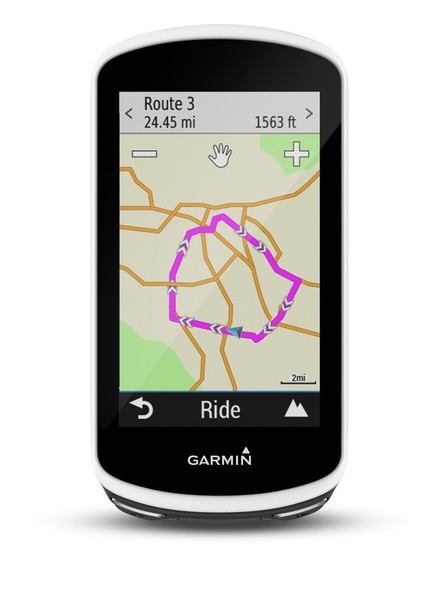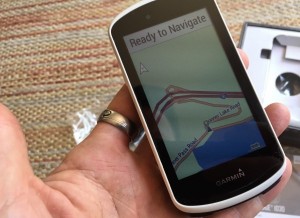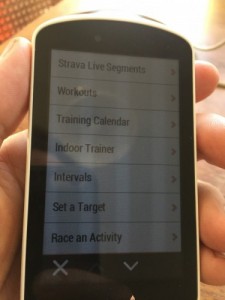Garmin Edge 1030 Review
Our Verdict
Our Analysis and Test Results
Garmin is undoubtedly the leader in the cycling computer market, and the Edge 1030 is one of their most fully-featured models to date. This advanced computer has every feature you could ever want, and plenty more that you never even thought you needed. The Edge 1030 is top of the line in every way, including the price tag, and has a large color touchscreen, preloaded maps, and loads of connected features to enhance your training or riding experience. You can choose from several preloaded activity profiles, and customize the data displayed to your preferences. Connectivity is taken to another level with Bluetooth and ANT+ sensor compatibility, WiFi, Live Track and Group Tracking, Strava Live segments, Training Peaks, and so much more.
Performance Comparison
Ease of Use
The Edge 1030 is relatively easy to use, depending on how you're using it. The more features you use at a time, the more complicated it becomes, and vice versa. There are so many features at your fingertips, and if you're using Strava Live, Group Tracking, Live Tracking, and several sensors all at the same time, it will be a bit more involved to get yourself started on a ride. That said, the user interface is great, with three tactile buttons and a large 1.75 x 3-inch color touchscreen. The unit is turned on by a dedicated power button on its left side, and the start and stop button and lap button are located on the bottom. The touchscreen works well for scrolling between the various data pages, and the sensitivity is adjustable to your preferences. The touchscreen performs similarly to that of the Edge 830 and makes the Edge 1030 much easier to use than most of the other models in our test with a tactile button only interface.
Turning on the unit is as simple as pressing the power button. Start-up isn't lightning fast but is reasonable at around 15 seconds for it to fully boot up. Once the unit is on, it takes approximately 30 seconds to a minute to establish a connection with GPS. The unit easily syncs with your smartphone assuming you've downloaded the Garmin Connect App and have a Bluetooth connection. When synced with your smartphone, the Edge 1030 displays text, e-mail, and phone call alerts.
Getting started on a ride is as simple as scrolling through the activity profiles, then pressing the start button. Each activity profile has four preset pages that display a variety of information. Each of these data pages can be customized to present the information that is most important to you, and that is done by using the touchscreen on the unit.
When you're finished with an activity, you hit the stop button and save the ride. The ride then needs to be synced to the app on your smartphone before it automatically uploads to the third-party fitness tracking apps of your choice, like Strava.
Charging the Edge 1030 is simple with the included micro USB cable. Simply remove the cover on the USB port between the buttons at the bottom of the unit and plug it in. It fully charges in a couple of hours and has a claimed battery life up to 20 hours which may vary depending on the way you're using the device. It does have a battery save mode that turns off the screen and continues recording, a feature that can extend its battery life.
Ease of Setup
While it is far from challenging to set up, the Edge 1030 isn't the easiest in our test selection. Sure, you can simply use it in all of its preset settings, but if you want to customize the pages, connect with sensors, and use all of the features of this powerful unit, then you've got a little project on your hands.
Physical Attachment
Let's start by getting the computer attached to your bike. Here Garmin gives you a number of options with several mounts included with the unit. In the box, you'll find an out-front mount, two quarter-turn stem/handlebar mounts, rubber shims of varying thicknesses, some thick rubber bands, and a tether. Virtually all of your mounting options are covered, and we primarily tested it using the out-front mount. This mount holds the unit just in front of your stem and in line with the handlebar for improved aerodynamics. Testers found this mount to work very well and hold the unit firmly in place, even on the mountain bike on especially rough downhills.
Programming
Depending on how you use the Edge 1030, programming can be relatively simple or a bit of a chore. This is up to your needs of course, but if you want the most fully-featured device you can buy, then it's safe to assume you probably want to use some of those features. Every feature has several steps involved to get going, like connecting sensors, using navigation, enabling Live Tracking, connecting with friends for rider-to-rider messaging, and so on. Unlike the Wahoo Fitness models which are programmed through the ELEMNT App, all of the programming on the Edge 1030 is done on the unit itself through the touchscreen and a series of menus.
With so many features, there is a lot to process when programming your Edge 1030. It is best to set aside a chunk of time if you want to dial in everything to your liking. In the box, you'll find a quick start manual that lays out basic information to start using the Edge 1030 in the quickest and simplest way. The manual also details all of the Bluetooth-connected features of the device that only work when connected to your smartphone and the Garmin Connect App. These are features like Live Track, Group Track, weather updates, notifications, and incident detection, to name a few. The quick start manual also goes over pairing sensors with your device. Additional manuals, articles, and software updates are available on the Garmin website, and through the Garmin Connect App on your smartphone.
There are numerous preloaded activity profiles on the Edge 1030 for specific cycling disciplines like gravel, road, and mountain biking. Each profile has preset pages and information displayed and can be customized to your preferences to show you the information that is most important to you. Again, it takes a little while to get it just how you want it, but it's worth taking the time to make it perfect.
Features
Features, features, and more features. Perhaps the easiest way to explain the features of the Edge 1030 would be to mention the ones it doesn't have - none. This unit has every feature you need, and probably some that you don't. If you want maps, navigation, tracking, performance analytics, great connectivity, and a clean, user-friendly interface, the Edge 1030 has it. It covers all of the basics like distance, speed, time, elevation, and connected sensor information, of course, so we won't even waste your time explaining all of that.
First, we'll go over the physical features of the Edge 1030. The unit itself is quite large, the largest model we tested, with external dimensions of 2.3 inches wide, 4.5 inches long, and 0.8 inches thick. One of the benefits of the large size of the Edge 1030 is their massive display, the largest in our test, with a 1.75 x 3-inch screen that dwarfs the competition. The large touchscreen is clear and easy to read, with loads of information and features at your fingertips. The Edge 1030 also comes with three mounts so you can choose the style you like or switch between several bikes. It is also worth mentioning that the large size of the Edge 1030 also makes it among the heaviest in our test, 123g for the unit plus a little more depending on the mount style you choose. The Edge 1030 also has a claimed battery life of up to 20 hours on the rechargeable lithium-ion battery, with the option to double that using their Garmin Charge Power Pack. It also has a battery save mode that turns off the screen while it continues recording to extend battery life. There is also a sealed MicroSD card slot on the back of the unit to add more maps or storage to the Edge 1030.
Connected Features
You can use the Edge 1030 as a stand-alone GPS tracking device without being connected to your smartphone. That said, it has quite a few Bluetooth-connected features and it works the best when paired through your smartphone through the Garmin Connect App. Regardless of how you choose to use it, it is recommended that you get the app to take advantage of the wealth of connectivity and features of this powerful device. The connected features of the Edge 1030 are the following:
- Live Track: You can send a link to friends and followers through email or social media so they can follow your ride in real-time through the Garmin Connect tracking page.
- Group Track: Using Live Track you can keep tabs on other riders in your group in real-time. You can also send pre-programmed messages to your other Garmin Edge users in your group with rider-to-rider messaging. This feature is also available on the other Edge models we tested.
- Activity Uploads: Activities are automatically uploaded to the App of your choice, like Strava, when you are finished. Uploading an activity to Strava using the Garmin Connect App.Credit: Jeremy Benson
- Course downloads: Search for courses on the Garmin Connect app and send them to your device for navigation.
- Device to Device Transfers: You can wirelessly transfer files between compatible Edge devices.
- Social Media: You can post updates to your social media channels after uploading activities to Garmin Connect.
- Notifications: Text and phone call notifications are displayed on your device.
- Weather: Weather conditions and alerts are sent in real-time to your device.
- Messages: You can reply to call or text messages with preset messages through your device.
- Incident Detection: The Garmin Connect app will send a message to your emergency contacts when the Edge device detects an incident in the form of a text and e-mail with your name and GPS location.
Navigation
One of the main things that set the Edge 1030 apart from the competition is the wealth of navigation features. Many of the navigation features can be used without a smartphone connection, making this device more useful for those who ride without a phone, or who are out of cell phone service range.
- Maps: It comes preloaded with the Garmin Cycle Map which is clearly visible on the large color screen. You can choose a destination, and it will provide turn by turn directions and alerts, or simply use the maps to navigate as you go.
- Course Creator: Allows you to create and save courses by using a map, points of interest, addresses, and routes you according to user "Trendline" popularity, think Strava heatmaps, and the most direct route. This can be done both on the unit itself or through your smartphone.
- Round Trip Routing: The unit will create three round-trip route options for you to choose from based on your desired length and direction and "Trendline" user popularity. Round Trip Routing creates three route options for you to choose from based on your desired length and direction.Credit: Jeremy Benson
- Points of Interest: The unit will search for nearby points of interest, cafes, lodging, fuel, attractions, hospitals, etc., and provide turn-by-turn directions to get there.
- Strava Routes: This requires a connection to your smartphone and uses the Connect IQ app, but you can upload and follow your Strava Routes on the Edge 1030.
- Trailforks: This is a comprehensive mountain bike trail database that is available through the Connect IQ app, there are a number of other useful apps and widgets that you can add to the Edge 1030 to customize and enhance your experience.
Training
The Edge 1030 is also a powerful training tool. This unit has many features available to help you reach your peak performance, most of which require the use of compatible sensors or a connection to your smartphone and Connect IQ through the Garmin Connect App. Connect IQ is part of the Garmin Connect App, and through the Connect IQ store, you can upload additional widgets and features to enhance your training experience.
- Sensors: The Edge 1030 is compatible with ANT+ and Bluetooth Smart sensors for heart rate, cadence, speed, and power meters. You can take your training to another level with the Edge 1030, with lots of features to track and analyze your efforts and create workouts.Credit: Jeremy Benson
- Training Status: The Edge 1030 has a training status page that keeps track of your workouts over time and can show you VO2 Max, training load, and recovery time.
- Training Peaks: Through Connect IQ you can upload Training Peaks workouts to take with you on your rides.
- Strava Live segments: Strava Premium members can have their starred Strava segments appear on the screen so that you can challenge yourself on your favorite segments to go for that PR or KOM.
- Garmin Connect Workout Creator: You can create your own structured workouts through the Garmin Connect App.
Versatility
The Edge 1030 is undoubtedly a versatile computer. If you take the time to read through all of the features listed above, it's plain to see that this device can do pretty much everything.
It has applications for all types of cycling, from road, gravel, mountain, and cyclocross, but it can also be used for running, walking, and hiking. Anytime you want to track your performance or your route, or both, the Edge 1030 can do it. It is also a great navigation tool, so it's also great anytime you want or need a map at your fingertips. In addition to navigation, it's an excellent training tool, with performance analytics and the ability to upload workouts, use Strava Live Segments, and so much more.
Water Resistance
The Edge 1030 is IPX7 rated, and our testing indicated that it offers a high level of water resistance, assuming the charging port cover is closed.
Value
With its retail premium, all of this feature-packed performance doesn't come cheap. It is the most expensive model we tested by far, quite a bit more than the Edge 830. We feel this computer is a good value to the consumer looking for the most fully featured and advanced navigation cycling computer available and a large color touchscreen. There are much less expensive cycling computers that will please the vast majority of riders out there, but those who seek what the Edge 1030 delivers regarding features and performance will probably find it to be a decent value. If you seek nearly the same features in a smaller, lighter, and less expensive package then check out the Edge 830.
Conclusion
The Edge 1030 is Garmin's top-of-line cycling computer. The amount of features this powerful cycling computer has is hard to wrap your head around, but there is virtually nothing it doesn't do. It is the most advanced computer we have ever seen concerning navigation, with maps, routes, turn by turn directions and a whole lot more. Connectivity is also excellent, with loads of connected features through the Garmin Connect App and compatibility with ANT+ and Bluetooth Smart sensors. The price of admission is steep, but those who want next-level navigation and every feature imaginable will find it in the Edge 1030.