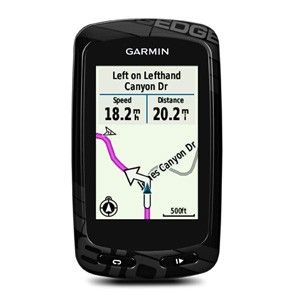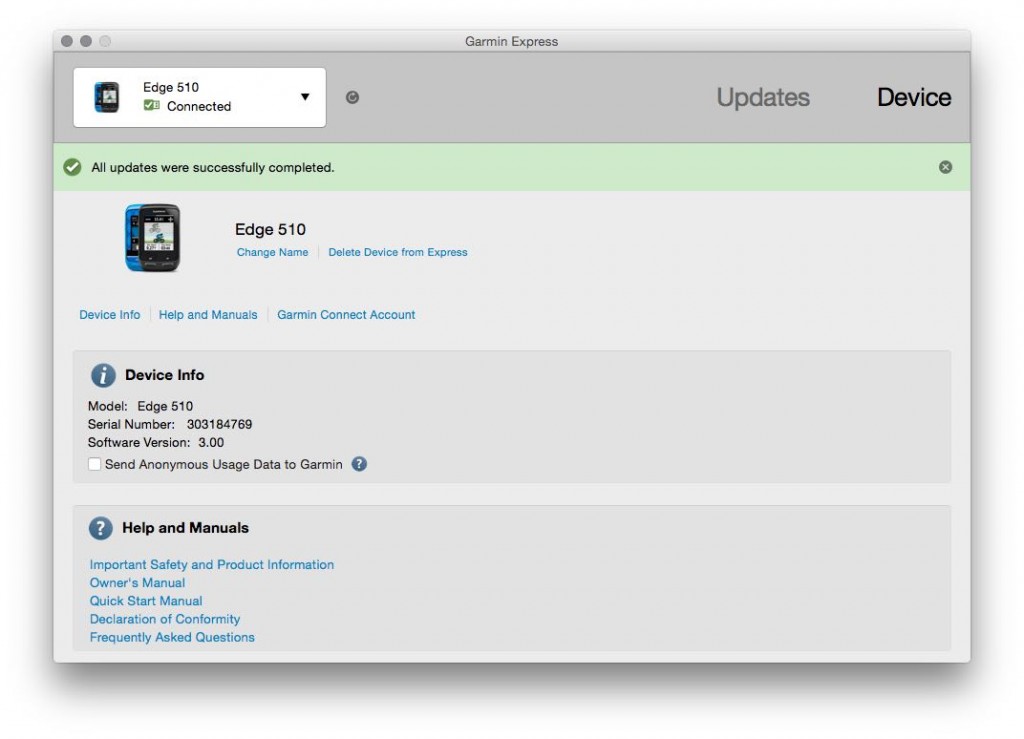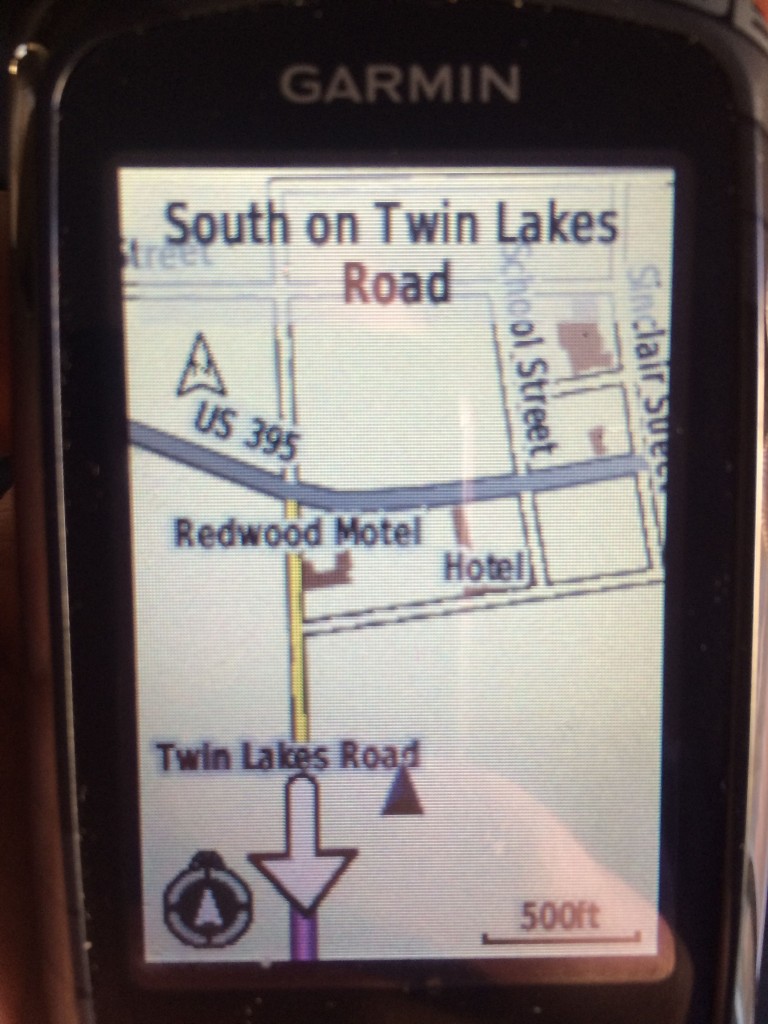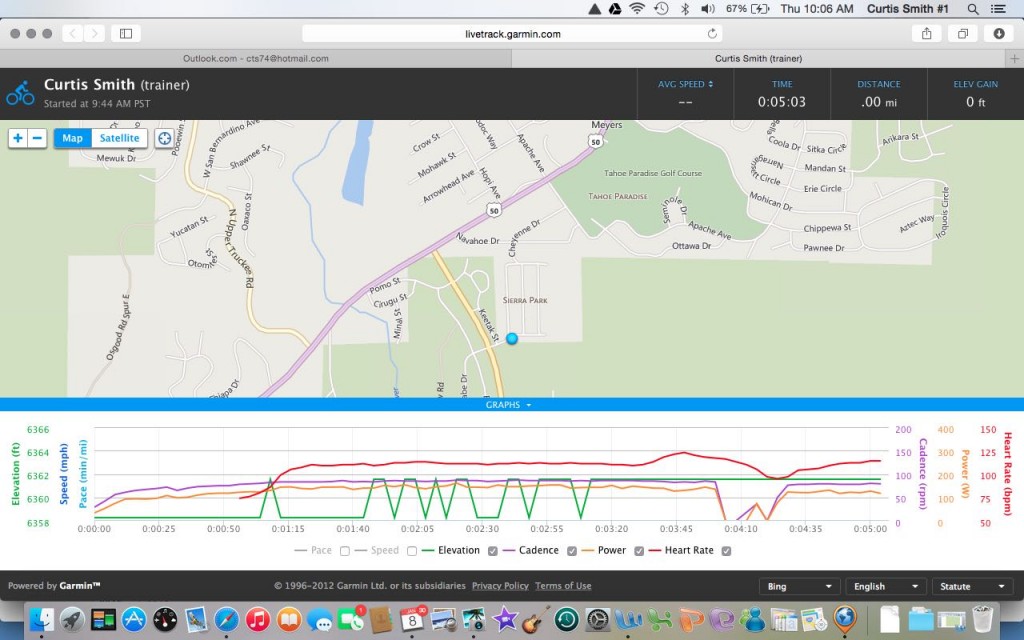Garmin Edge 810 Review
Our Verdict
Our Analysis and Test Results
New Garmin Edge 820 VS Garmin Edge 810
Garmin has updated the Edge series with the new 820. The most obvious change is the new housing, which is the same size as the Edge 520, and noticeably smaller than the Edge 810 model. Weight is also trimmed down from 97g to 67g. The screen on the 820 is also slightly smaller than the Edge 810. The 820 continues to use a touch screen, but it now uses capacitive technology rather than the resistive technology found on the Edge 810. Most smart phones use capacitive technology so the screen change should provide a more familiar feel for most users who are well versed in smart phone screen dynamics. Another notable change is the omission of an SD expansion card slot; the Edge 820 now has 16GB of internal memory for mapping software. Many of the most exciting new features found on the Edge 820 are software application upgrades. The Edge 820 has the new Group Tracking feature, which allows the user to track there riding companions while out on a group ride. Incident Emergency Detection is another new feature that will contact preset contacts via text message should you get in an accident. This feature is based on internal accelerometer data as well as GPS data. The Edge 810 allowed preset users to track your progress on a ride, but does not give automatic emergency notifications. Garmin also promises improved GPS accuracy with the inclusion of both GPS and Glonas data, the Edge 810 does not have Glonas tracking ability.
Garmin also increases the ease of Data transfer by adding WiFi connectivity to allow for wireless ride file uploads to both Garmin Connect and Strava. This feature is also found on the Edge 520, and we have found it to greatly simplify tracking of training data. Smart phone integration also increases with audio prompts for turn-by-turn navigation via phone speakers or headphones linked to a smart phone. To top it all off there are also new automatic performance metrics such as Stress Score to better clue you in to the impact of your workout. Last but not least, a new Battery Save Mode will shut down the screen during low power and continue to track ride data.
The new Edge 820 looks to be an exciting product! We look forward to providing you with a full side-by-side comparison review in the near future.
Check out the side-by-side comparison below, with the latest version of the Garmin Edge 820 pictured on the left and the older version shown on the right.Here's a summary of the key differences between the (new) Garmin Edge 820 and the previous version:
- Smaller Outer Shell The Edge 820 is smaller than the Edge 810. It is now the same size as the Garmin Edge 520.
- Capacitive Touch Display — Similar to what is used in most Smart Phones; the previous version used a resistive touch display. This change should improve user interface with a more intuitive design.
- 16GB of Internal Storage — The previous version has an SD card slot allowing for increased data storage. The 820 does not have an SD slot and relies on a fixed 16GB of internal data storage for mapping files. Actual space will be less than 16GB due to storage use for ride data and software.
- WiFi Data Transfer — The 820 can transfer ride data to Garmin Connect and other third party sites using WiFi. The old version relied on a cable connection for data transfer.
- Battery Save Mode — This is a new feature not found on other Garmin devices, that shuts down the display in low battery conditions to increase battery life and maintain data recording.
- Incident Emergency Detection — A new feature that will send a text message with location to user selected individuals when the unit senses that an accident has occurred. Accelerometer data and GPS data are used to sense a crash. The message includes the rider's location. When the feature is activated a 30 second countdown begins on the unit that can be aborted by the user in the event of accidental activation.
- Group Tracking --Allows the user to see the location of friends on a ride who are using Garmin Group Tracking compatible devices.
- Phone Based Audio Prompts — The Edge 820 will send audio prompts to a compatible smart phone for turn by turn mapping directions. The audio can be heard through the phones speaker, or wired or Bluetooth headphones connected to the smart phone.
- Stress Score --The Edge 820 will calculate a stress score for a ride or training session. This is similar to Training Stress Score used by Training Peaks Software, and presumably requires a heart rate monitor at minimum. It is unclear if power data is also included in the calculation. If so, threshold power would need to be accurately calculated and stored in the unit.
- Price --There is no price change, both units retail for $399.
Hands-On Review
The Garmin Edge 810 is a unique GPS enabled cycling computer. Comprehensive mapping functions set it apart from its competitors. It is the only cycling computer we tested that is capable of storing detailed maps and giving turn-by-turn directions during a ride. Other GPS cycling computers we tested, such as the Garmin Edge 510, can track your position with GPS, allowing you to view a detailed diagram of your route once the ride data is imported into Garmin Connect or other third party services such as Strava, but they cannot give you directions or alert you to a missed turn. With the mapping features of the Edge 810, you can pre-plan, create a route using Garmin Connect, or upload an established route from Garmin Connect or Strava. This may not sound groundbreaking, but if you are traveling and don't know the roads, this can save you hours, and keep you on roads that are safe and enjoyable to ride. Are routable maps absolutely necessary? No. But once you have them you will wonder how you ever planned a ride without them.
The Edge 810 has a list of other features a mile long, and we will take you through all the bells and whistles below.
The mapping function requires you to purchase a Micro SD Card, to store the maps on, and you will need to purchase maps from Garmin or download maps from a service such as OpenStreetMap.
Performance Comparison
Ease of Use and Interface
This cycling computer is intuitive and easy to use despite its long list of features. It utilizes three buttons: one for power, start/stop that starts or stops a ride, and a lap button. We love that the Edge 810 uses a dedicated lap button, placed on the front of the computer. The lap button should be easy to press when you are hypoxic and seeing double at the end of a hard interval. The start-up time, including satellite acquisition is about 30 seconds on average, and it is worth noting that the Garmin Edge 510 is 5-10 seconds faster on satellite acquisition due to its use of GLONAS and GPS satellites. The Edge 810 will automatically detect any ANT+ sensors, such as power meters, speed cadence sensors, and heart rate monitors that have been paired with the unit. If you have Garmin Connect enabled on your smartphone and the Edge 810, it will automatically prompt you to enable the app on your phone. All other functions are performed using the color touch screen. We must admit that our initial impressions of the touch screen were not good. If you are coming from an iPhone and expect the screen to operate in the same manner, you will be disappointed. The screen on the Edge 810, as well as on the Edge 510, utilize resistive technology while most smart phones use capacitive technology. Capacitive screens do not work well when wet, so Garmin uses resistive screens (ED. note: the new Garmin 1000 cycling computer uses a capacitive screen). So when using the Edge 810 or 510, we found that performing functions requires a more purposeful finger stroke or tap. After using it for a while, it became second nature and our initial trepidation dissipated.
Once the unit is on, you will select the bike you are riding and the activity profile that fits your planned ride. (We will discuss activity profiles, and bike setting in greater depth in the Set-Up section below.) Battery life was close to the manufacturer claimed 17 hours, and considerably longer when we used it indoors with the GPS turned off. We found the battery life to be more than adequate, and were able to make it through most weeks with only 1 charge.
Overall, the Edge 810 is easy to use. At first glance the multitude of screens and available data fields can be overwhelming, but it is really only as complicated as you make it. Only use what you need, start with one or two screens with 4 data fields each, and expand as you desire more data.
Set-Up
We break set-up down into two tasks: physical attachment and programming. The Garmin Edge 810 is more difficult to set-up than some other computers we tested, but this is due primarily to the massive amount of available features available that require configuration to use.
Attachment:
Attaching the Edge 810 to your bike is simple. Garmin includes two ¼ turn mounts with the computer. The ¼ turn mounts attach to the bike using the included heavy-duty rubber bands. You can either attach the mount to the stem (if you have a long enough stem to accommodate the size of the Edge 810) or on the handlebars. The quarter turn mounts are not perfect, and are prone to rotating around the handlebars when you push the lap button. All of the Garmin units we tested use the same ¼ turn mount, but the larger size of the Edge 810 makes it more prone to rotation. We prefer out-front mounts that place the computer in front of the stem, such as the included mount on the SRM Powercontrol 7. Garmin makes an out-front mount that we did not test, and 3rd party options are available from Barfly and K-Edge. Garmin also makes two different speed/cadence sensor units, we used both during testing.
Programming and Configuration:
When the Garmin Edge 810 is turned on for the first time you are prompted to input user information. If you have a Garmin Connect Account, which is free, you can input all of this information with a computer into Garmin Connect, and when you sync your new Garmin it will upload automatically to the device. Garmin Connect is also how you will get firmware updates for your device. We recommend you update the firmware on your device before using the first time to ensure you are using the latest software version. All ANT+ sensors must be paired to the computer once, and after that they will automatically be recognized.
Bike Profiles: The Edge 810 allows you to enter up to 10 bike profiles. You can create a name, input the weight of the bike, and associate ANT+ sensors to the bike.
Activity Profiles: These allow you select the number of pages or screens you want as well as the type and number of data fields on each screen, and associate those selections with an activity name such as "Training", or "Racing". Activity profiles and bike profiles must be set up on the device.
Garmin Connect: To get the most out of your Edge 810, you need a Garmin Connect Account, and fortunately it is free. Once you have an account established, download the Garmin Connect App to your smartphone, and pair your Edge 810 with your smartphone. This will allow you to use the Live Track feature, wirelessly upload workout data to Garmin Connect, and get weather updates on your Garmin while riding.
Features
The Garmin Edge 810 is loaded with features. We break them down for you below.
The Basics:Speed, either from GPS data or sensor.
Distance using GPS or Speed Sensor, the unit defaults to GPS if no speed sensor is available.
Cadence, when used with a dedicated sensor or crank based power meter.
Heart Rate, when paired with a heart rate monitor strap.
Power, when paired to an ANT+ power meter. We tested with both Quarq and PowerTap. Also gives accurate calorie expenditure when using a power meter.
Elevation, calculated with internal barometer.
Temperature
GPS and Mapping:This is a big one, and sets the Edge 810 apart from its competition. The Edge 810 tracks your ride with GPS, and can also give you turn-by-turn directions if you load maps onto a micro SD card.
We used a 32G card, but you can get away with much less, as most maps you will load will only eat up 1mb or less of memory. We used Open Street Maps, a free map download/sharing service. It takes a little while because you must get in a queue to upload a map, but the maps are accurate and free. You can also create a route in Garmin Connect, or select an existing route from the database and upload it to your device. Another useful feature within maps is the ability to select a point of interest near you. For example, you can search for the nearest Chipotle or Starbucks (everyone knows burritos and coffee are the primary fuel sources for most cycling activities) during a ride and get turn-by-turn directions to the location. Unfortunately, the mapping functions of the Edge 810 will not help you much during mountain bike rides because the maps do not display details of dirt trails.
Garmin Connect, Cell Phone Integration, and Live Track:
The glass is half full… Garmin Connect is a great idea, but it lacks the user base of third party services like Strava. Very few segments exist on Garmin Connect, and you will likely end up using both Garmin Connect and Strava. Which is ok, because you can link your Garmin and Strava accounts and move workout data directly to Strava. Creating courses on Garmin Connect is a bit cumbersome, but not too bad once you get the hang of it.
The Edge 810 is Bluetooth 2.0 enabled, allowing you to connect your smartphone, but not Bluetooth accessories such as powermeters or speed sensors.
Connecting your phone using the Garmin Connect App allows you to use Live Track. Live Track will send a notification of your ride, with a link to the live view page, to preselected email addresses. We were excited about this feature and its potential to increase solo ride safety. Unfortunately, the feature is hamstrung by the need to have a cell phone connection. If you lose cell service during your ride, the live track stops, leaving friends and loved ones with more questions than answers. So if you ride in an area with spotty service, this feature will not help you. The automatic wireless uploads are nice, and the weather updates are marginally useful.
ANT+:
ANT+ wireless allows you to connect to any ANT+ sensor including speed, cadence, power meters, heart rate monitors, and even smart scales. We tested with all of the available types of sensors except scales, and found the Edge 810 to have no problems pairing or calibrating any ANT+ device.
Water Resistance
The Garmin Edge 810 is IPX7 rated, so it should be able to withstand 30 minutes of immersion at 1 meter. This translated to no issues during testing, even following hours in the rain, and some muddy cyclocross testing.
Versatility
The routable maps function on the Edge 810 enhances its versatility, making it useful for recreational road riders and touring riders alike. The full host of data fields and ANT+ compatibility make it an ideal tool for the racer as well. While it is a bit heavier than other units we tested, we are only talking about a few grams - hardly a deal breaker. We also like that the Edge 810 is quite functional for speed, distance, and elevation even without any sensors paired. This is nice for the user with multiple bikes who does not desire detailed data when using some bikes, but wants to use a power meter on another. The activity profiles add to the versatility as well. For example, when racing you may only want to see a few data fields like distance, time, and average power. But when out training you may want multiple power settings such as 10second average and lap power, to better facilitate interval work.
Best Applications
The Garmin Edge 810 is truly well suited to almost any type of rider, from the beginner to the experienced racer, and everyone in between. If you don't need the maps, then the Garmin Edge 510 might be a better choice.
Value
The Garmin Edge 810 is not cheap. With a $399 price tag that does not include any sensors, it is a big purchase. Despite the price, it is still a good value, and is loaded with features to soften the financial blow.
Conclusion
We love the Edge 810. The maps and loads of features give the consummate pro everything they need, and provide plenty of room to grow for those new to the sport. We hope that Garmin improves the flow and user interface of Garmin Connect in the future, but it is useful in its current state. We also wish that the Garmin Edge 810 was compatible with Bluetooth Smart accessories, but since Garmin owns the ANT+ protocol, the decision is not surprising. Will Garmin make newer versions more versatile by adding Bluetooth Smart in the future?